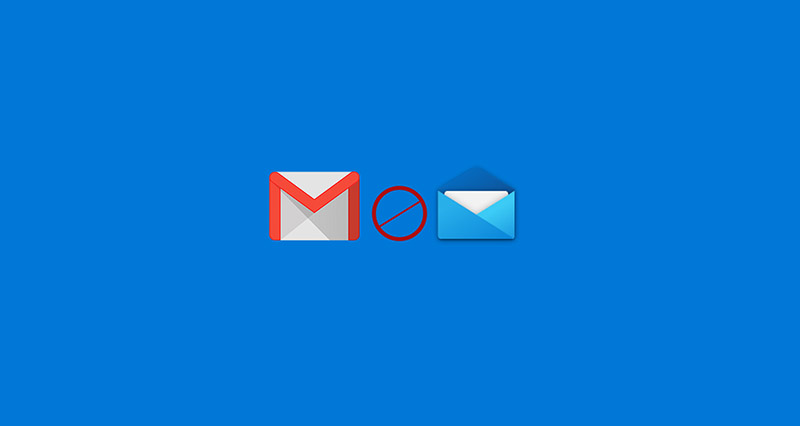An update to Windows 10 has affected its Mail app and Gmail users that are using it are finding their emails missing or sent to spam automatically.
Forbes first reported this a few days ago but now it’s more clear that this is a Microsoft problem than Gmail’s. Google said users who prefer using the app would have to wait for a Windows update for this issue to be fixed.
A suggested workaround is listed below:
- Gmail > Settings ? Filters and blocked addresses > Create a New Filter
- In ‘From’ field, put your email address
- Select ‘Create Filter’
- Select ‘Never send it to Spam’
- Click ‘Create Filter’
The issue has spread out to Outlook in both Windows and Mac, and like in Mail, there is no fix yet for this. If you are like me who only uses my internet browser (Chrome, Firefox) to access my email, there is nothing to worry about.
This is a worrisome trend for Microsoft lately. Last month, their infamous KB4556799 Windows 10 update caused a lot of problems for users including blue screen errors, deleted user data, and breaking internet connections.