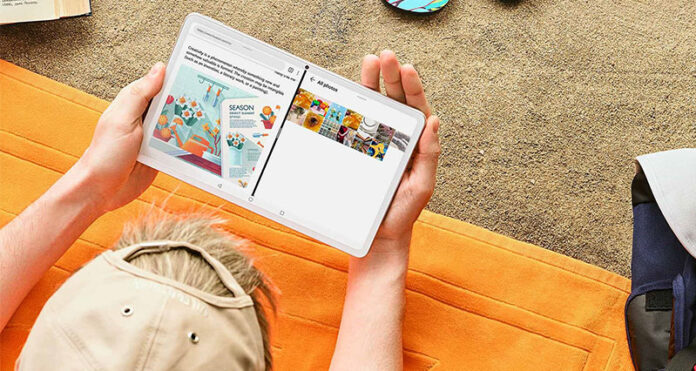So, you got Huawei’s new Matepad. Now that you have a powerful device that keeps you connected to people, places, and things that matter most at this challenging time, how can you make it even more versatile tool?
Even if you are an experienced tablet user, you will still need to explore and understand features of your new tablet to help you get most out of it. Along with these useful features, these tips below can help you be more productive and achieve a “better normal”.
1. Explore different areas of entertainment
Our current situation has encouraged innovation and artistry in the entertainment industry. There has been a rise of digital entertainment platforms which helped us maximize our gadgets like the Huawei MatePad. We are now discovering new mediums that reach wider audiences than ever before – cooking shows, comedic skits, theatrical shows, podcast episodes, and more. This is great because we are being introduced to new ways that can help us become more inspired to be productive and creative at the same time.
To help better your entertainment experience, the Huawei MatePad has great entertainment features that make it best among the others. It has 2K FullView Display, powerful performance, and Immersive Surround Sound that can help you enjoy watching #AtHome videos, binge-watching your favorite online series, and following online tutorials of your interest.

With Huawei MatePad, you can also download apps that can keep you entertained. Kumu, one of the most popular social and entertainment apps, is available on HUAWEI AppGallery and you can download it for FREE. Kumu is a pinoy community platform where you can get paid by becoming a livestreamer, win cash prizes by playing live games, and make money by participating in various promotions run on Kumu. You can also just hang out and explore many live streams that Kumunity has to offer! Possibilities are endless!

You may also explore BIGO LIVE on Huawei AppGallery, a popular live video streaming social networking app. It also allows you to live stream your special moments, live talk with people, make video calls and watch trendy videos.
2. Be a savvy online shopper

When you are quick to decide to get that must-have item on sale while checking your favorite shopping apps, it is important to remember that you must protect yourself and financial details. While browsing the item on Lazada, you can use the innovative Multi-Window feature to help you check the credibility of a certain shop on the other side of the screen. This Multi-Window feature empowers efficient multi-tasking. Shopping options can be showed side by side for you to also compare. All you need to do is tap on the dock to show the shortcut menu and you will witness a more convenient and immersive experience with split-screen. Also, with Huawei App Multiplier allowing spontaneous operation of the same APP, you can enjoy greater convenience and efficiency.
Other shopping apps that you can find on AppGallery – Shopee, Zalora, Watsons, Carousell, Shopback, and more!

3. Read eBooks and Learn New Things
Learning new things and concepts can help anyone become more productive while at home. Good thing you can find more eBooks today as compared before. Authors and writers are also active in publishing stories online to educate their target readers. If you are bookworm or a person who loves to seek new learnings, you can maximize HUAWEI MatePad’s new eBook mode that intelligently adjusts the contrast, brightness and definition for a more comfortable e-book reading experience, almost like flipping through real books.
You may also find book reader apps on Huawei AppGallery that can help you with this. ReadEra is a book reader app that allows reading books for FREE offline in different text formats. It neither contains ads nor imposes internal purchases. There is also no need to register because it was made fast and reliable. There is also a special “Kids mode” feature for kids and parents. Wattpad is also a reliable app that you can find on AppGallery. It is a storytelling platform that connects readers and writers of global community. Fun fact: some of your favorite online series were discovered on WattPad – Kissing Booth on Netflix, Light as a Feather on Hulu, and more local movies.

Let your books nourish your mind while the Huawei MatePad takes care your eyes with a TÜV Rheinland Low Blue Light Certified display. This display reduces harmful blue light, as well as provides thoughtful reminders on your sitting posture and viewing distance to prevent discomfort even when you are burning the midnight oil.
4. Choose Your Game Wisely
With Huawei MatePad, you can enjoy everyday to the fullest by playing games. However, before you choose games on Huawei AppGallery, determine first which are best for you. Check the rating of the game if it suits your age, read description from developers, and analyze reviews.
With a 7,250 mAh (typical capacity) large-capacity battery, one single charge can support up to 7 hours 9 of thrilling 3D games. Using 10 W charger, within 30 minutes the battery can be charged to 16% and 3.8 hours to the fullest.

Huawei recommends best gaming apps you can find on AppGallery and this includes Lords Mobile, Garena FreeFire, and Rise of Kingdoms. You can also download other popular gaming apps like PUBG and Mobile Legends via Huawei Petal Search Widget.
5. Listen to Podcast and Get Inspired
Podcasts are becoming more popular these days. It is informative and easy to consume. It is also time-efficient because you can perform your other activities while listening. So it is really great that Huawei MatePad is a tablet you can bring anywhere at home without worries on the sound quality. It is lightweight and it is packed with a quad-speaker and quad-channel sound system that brings the impressive sound to you. With the Histen 6.0 3D stereo, you can enjoy listening to best podcast series that empower and inspire. Sound by Harman Kardon, the rich acoustic details and powerful sound waves will definitely get you inspired and be motivated to take the next big move.

On Huawei AppGallery, you can download these podcast apps for FREE – Podcast Addict, an app that allows you to manage podcasts, audio books, live stream radios, YouTube channels and Twitch channels, RSS News feeds, and more. It gives you access to more than 950K podcasts and 20M episodes. Podcast App & Podcast Player: CastBox, on the other hand, is a podcast player and podcast app that helps you find, save, download, and listen to your favorite podcast, FM, radio and audiobooks.
Podcasts on Spotify are also popular and you can get an access to those by downloading the spotify app on Huawei Petal Search Widget.
Huawei MatePad is worth PHP 20,990. Share this with your online friends and recommend this to the people you care about most. Visit https://consumer.huawei.com/ph/tablets/matepad/ and learn more about its amazing features.
Explore more apps on Huawei AppGallery.