ASUS’s biggest unveil at Computex 2019 in Taiwan feels like a greatest hits album—if we were to liken it to a seasoned musician. If you think about it, the Taiwanese company is a veteran in the tech industry. In fact, it celebrates its 30th anniversary this year. So, we aren’t particularly surprised that this device came out of its stables.
The ZenBook Pro Duo reimagines last year’s ZenBook Pro and its ScreenPad. What we get this time is a 15.6-inch laptop with a 4K UHD OLED main display and a 14-inch full-width 4K ScreenPad Plus secondary screen right below it, making it look like the screen overflowed beyond the lower bezel.

The main screen is impressive on its own with a frameless four-sided 4K HDR NanoEdge touch-enabled display, 3,840 x 2,160 resolution, 100:000:1 contrast ratio, 100% DCI-P3 coverage, and 89% screen-to-body ratio.
The secondary screen occupies the full length of the machine. It’s also a 4K screen with a 3,840 x 1,100 resolution, 32:9 aspect ratio, and some sort of matte film on top of it.

This application of the ScreenPad makes a lot more sense. Not only does it make the laptop stands out, but it also extends the capabilities of the machine. It’s a machine built for creatives, gamers, or anyone who wants that extra screen real estate. It makes doing graphic design, video editing, music creation, or even game streaming that much easier.
The second screen comes with ScreenXpert software that offers apps, tools, and utilities to eke out as much from the ScreenPad Plus. One of the more useful ones is Task Group, which lets you save a group of apps/tasks to launch simultaneously every time you need them. A demo we’ve seen include grouping a maps app, browser, and calendar for planning trips.

The ScreenPad Plus can have up to three programs open side by side. With an App Switcher, you can have those apps appear on the main display or be switched back to the second screen with a drag of the mouse or tap of a dedicated button. Or if you need more of your one specific program to see, you can have the program take up both screens. ASUS claims this will be particularly useful for work like coding, graphic design, video editing or rendering, and the like.
ASUS is working with developers including Corel to optimize adaptive ScreenPad tools, but any Windows app can be used with the ScreenPad Plus without any optimization.
For those who draw or prefer to write with a stylus, the ZenBook Pro Duo comes with it as well. ASUS also bundles in a palm rest to make working on this laptop as comfortable as possible.
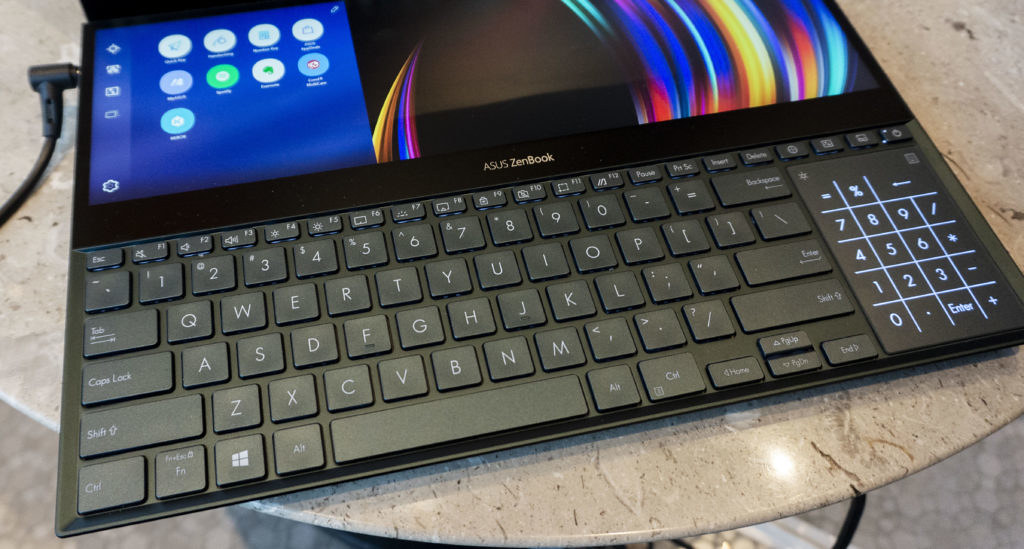
Another ASUS innovation that makes its appearance here is the NumberPad. A dual-function touchpad that has an LED-illuminated numeric keypad integrated into the touchpad. ASUS says this laptop has the latest version of the NumberPad.
Of course, the internals of the ZenBook Pro Duo is designed to keep up with your demands. It runs on up to a 9th-gen Intel Core i9 processor, gaming-grade NVIDIA GeForce RTX 2060 GPU, Wi-Fi 6, up to 32GB of RAM, and up to a 1TB PCIe 3.0 x4 SSD. You also get a full set of I/O ports that include a Thunderbolt 3-enabled USB Type C port and dedicated Turbo Fan to improve cooling. The ErgoLift hinge also helps improve airflow.

Design-wise, the ZenBook Pro Duo comes in a new Celestial Blue color and an asymmetric version of the iconic Zen-inspired spun-metal finish.
ASUS hasn’t given the official rating for how long the ZenBook Pro Duo can last on a single charge. But when we asked, according to their current testing, they’re getting around five hours for it.

If you need a smaller version of the ZenBook Pro Duo, ASUS also showed off the smaller 14-inch ZenBook Duo. This comes with a 12.6-inch FHD ScreenPad Plus and runs on an Intel Core i7 processor and GeForce MX250 GPU.
ASUS hasn’t given us the price or availability just yet, but we it’s expected to come out in the third quarter of this year.














[…] the ASUS ZenBook Pro Duo was the star of the ASUS’s outing at Computex 2019. But that doesn’t mean there weren’t other […]