Buying guides for laptops usually consist of discussions on what you’ll get for your budget, together with the explanation of the technical terms in the specifications, and what a certain group of specs could do per budget. While I agree that the price is the most dominant deciding factor in getting a laptop, these days, the market has changed and laptops should be chosen based on memory – both RAM and internal storage.
Random Access Memory handles all current applications and processes you’re running, and its capacity dictates the amount of multi-tasking you can do. Entry level laptops start at 4GB, then mid-level at 8GB, and high-end ones at 16GB – and you should start with the one with 8GB. Yes, it’s more expensive, but you don’t want a laptop that will cripple your workflow and you’ll be forced to save up for a new laptop again.
“Why not 4GB?”

I reformatted my laptop just to show this – Windows 10 Home 64bit (the one that comes with almost all laptops today) already consumes around 3GB of RAM upon startup. The only apps I installed were Firefox and Chrome, no MS Office yet, and it will consume more if you have other applications. Some apps like Adobe stuff for example, would run processes in the background even if you haven’t started them yet.
Open up your internet browser and your RAM will be consumed more. Don’t believe too that only Chrome eats up your memory a lot, even Firefox takes a lot of resources. In the graphs below, I tested Microsoft Edge (the one that comes with Windows 10), Google Chrome, and Mozilla Firefox separately. I opened three of what I think are standard websites you’ll visit on a casual use. See the result for yourself.
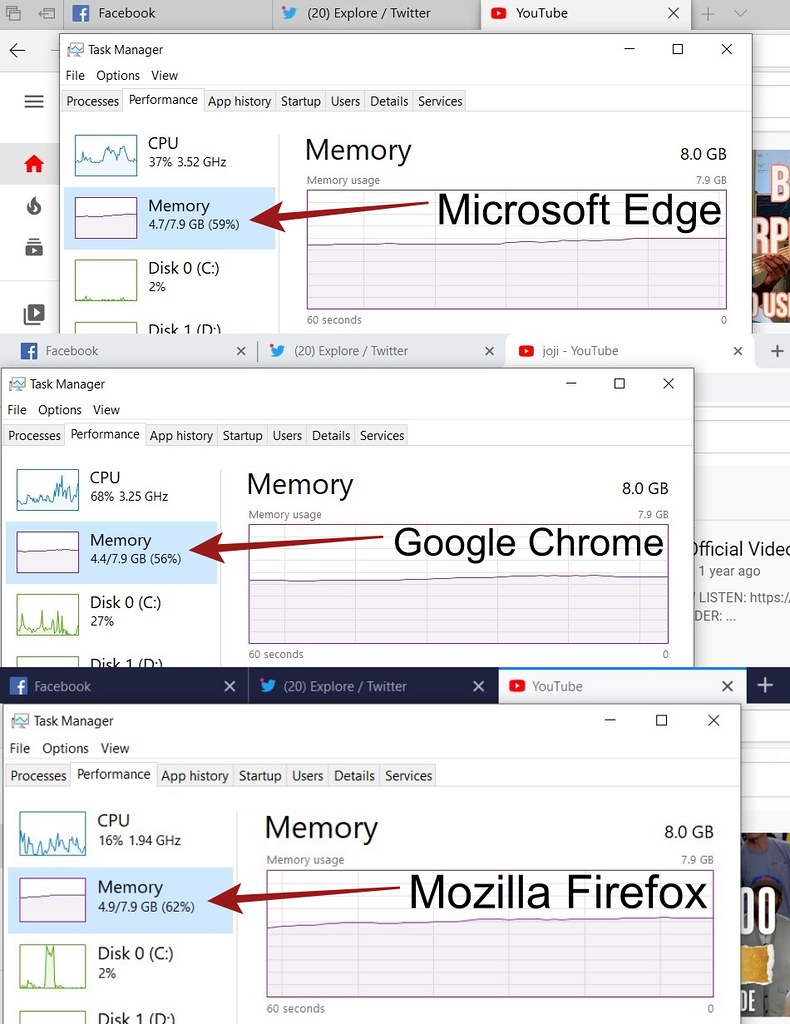
All browsers needed more than 4GB of RAM to sustain three tabs smoothly. Imagine if you’re doing research, you need multiple tabs then a separate app like Microsoft Word, your laptop will be crippled. 4GB of RAM is passable ONLY if you use one tab in your browser and one other app.
It all boils down to headroom. If you run multiple apps at once and there’s not much space in your RAM, it will throttle your system to avoid overload – which is what causes lag, or hang. More RAM means there’s more space for your apps to use without limiting their functionality.
“But what about the processor?”
The processor is upgraded along with your memory. More RAM, the better processor manufacturers put in it. You only have to choose between Intel (Core i3, i5, i7) and AMD (Ryzen 3, 5, 7). Besides, in standard usage, the processor isn’t utilized much except for loading apps. You only need it when doing heavy applications like graphics, video, 3D and the likes. For standard office, work, and school use – RAM is the main consideration.
“Why do laptops only come with 128GB or 256GB storage?”
Well, the standards have changed my dear. The old hard drives remain but mainly for desktop use only because of their bigger size. Laptops nowadays have been fitted with Solid State Drives or SSDs which are faster, smaller, and more stable.
Another kind that recently emerged would be the NVMe SSD. These are bare chips connected directly to the motherboard of the laptop and are much faster. See the results below from unihost’s test to see the difference in the read and write speeds of HDD, SSD, and NVMe drives.

The downside to that speed is price. To give you an idea, P5000 pesos can get you 4TB of HDD, 1TB of SSD, or 512GB of NVMe, which is why manufacturers are balancing them out by offering smaller storage in laptops.
Typically, 128GB is enough for apps and immediate files you have. However, if you want some elbow room, 256GB is the safest starting point. But if you’re planning on installing some games, even if they are old ones, 512GB should be the aim.
Due to the restrictive nature of SSDs, it’s recommended only for apps and files you use daily. Other files like older pictures, videos, films, music, and docs that aren’t used often can be accessed and used directly from an external hard drive that has USB 3.0 (1TB of eHD with USB-3 costs around P3000, way cheaper than getting a laptop with a large SSD). If you’re lucky enough, you’ll see some laptops with “128GB + 500GB” or “256GB + 1TB” which means it comes with both SSD and a larger capacity HDD.
“Okay, now what?”
Next is choosing the monitor size. There are lots of laptops in the 13 and 14-inch section, but they differ in resolution, depending on their price point. Ideally get one that indicates it has an IPS screen so colors don’t shift when viewing from different angles, and get one with at least 1920×1080 resolution so Full HD images and videos look their best.
If you’re working with visuals, getting one with a dedicated graphics card will serve you well. They’re pricier, but if that’s what your work needs, then it’s a must. A 2GB DDR5 GPU can handle basic photo editing but if you’re working with video, you should start with at least 4GB DDR5 or if you can, go straight for a 2GB DRR6 GPU.
How long will this last?
Warranties for laptops nowadays start at 2-years even for entry level units. Basically the length of warranty determines the longevity of the laptop since after that, Windows updates would be the only support you have. However if you take care of your laptop, it will serve you for years to come after the warranty has expired.
If you’re wary about long-term use, look for laptops with upgradeable RAM and storage, but more on the RAM. I’ve been using a Dell XPS 15 9550 from 2017 and just last week, I upgraded my RAM from the stock 8GB 2133MHz to 16GB 2400Mhz which made a ton of difference for multi-tasking. To determine the maximum capacity of my RAM, I had to look for the specs of my specific model and sometimes, you’ll have to go beyond the brand’s websites for detailed info.

Below is the model spec for an MSI Modern 14 A10M-695PH. A10M refers to the model group, while the 695PH refers to the specification group it has. Below, you can see that RAM only has one slot (others will have two) but it’s upgradable to 32GB of RAM up to 2666MHz of speed. This means even if a 64GB 3200MHz of RAM becomes available in the market, it won’t work with your laptop. The storage is upgradable too for this unit and it’s better since there’s already an NVMe slot, which is the new standard for years to come. Just take note of those details when buying upgrades and you should be good to go.

You might be wondering why am I only talking from Windows’ perspective. Well, the same can be said for MacBooks that you have to consider RAM and storage first. For the upgrade part, MacBooks can be customized beforepurchasing. Once it’s out, you can’t upgrade it anymore.
So what does the warranty cover?
Good question. An often overlooked aspect in laptop buying is the warranty. Typical warranties cover proven manufacturer defects and other imperfections depending on the brand. Most brands would not cover drops and water damages.
Some, however, go beyond the limit and offer a bit more. Asus for example, now offers Platinum Protection Warrantyfor their laptops within the first year of use. It covers drops, water damages, and acts of nature. Lenovo also offers Premium Care which includes a technician going to your place to check your laptop and if possible, repair it right then and there. Just note that not all stores display the warranty information so it’s best to ask, or Google first to know more about your target laptop.
I know it’s been a long read but buying a laptop is like that. It involves a lot of research and not just plain asking what’s the cheapest laptop for a certain use. Sales people need to sell, few would really consider what you need.
To sum it up, you should look for a laptop with 8GB RAM and most storage you can have at the lowest price possible because brands are not making laptops equally. There are models that can reach Php 50,000 and still have 4GB of RAM, while others are at Php 30,000 but already have 8GB of RAM with only 128GB of SSD storage. It’s a mix and match frenzy but I’m sure you’ll find one that suits you. Just remember what Thanos said, it must be perfectly balanced, as all things should be.












